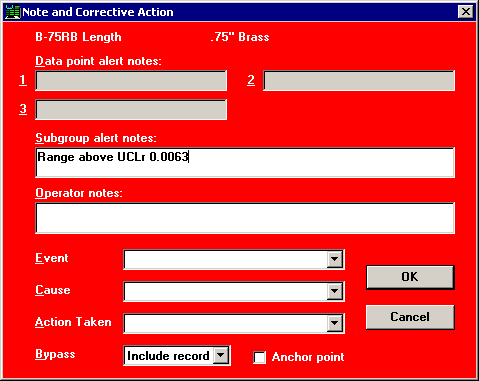
Each time you complete a data subgroup, the program can perform one or more checks on that subgroup. If you are entering data with a subgroup size of one, the checks are performed after each data value (each subgroup of one) is entered.
The program will only perform the checks that you have specified in the standard for this subgroup.
If the subgroup fails any of these real-time checks, the program will display a failure note screen that indicates which real-time check failed.
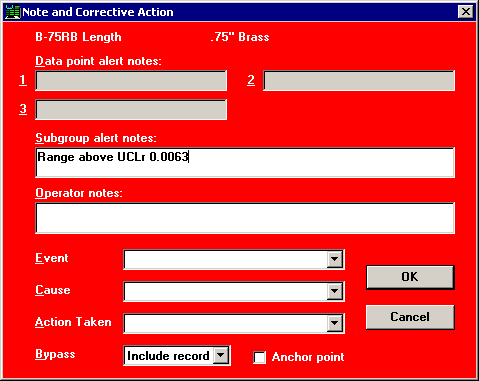
The normal Note and Corrective Action screen.
|
|
|
|
The Note and Corrective Action screen in PDA mode at 240 by 320 pixels. |
|
In the examples shown above, the subgroup range is outside the upper control limit on the ranges (UCLr) calculated from the most recent data for this standard.
On this Note and Corrective Action screen, you can type notes about the failure in two places:
Information specific to the subgroup failure should be typed in the Subgroup alert notes.
Information about the data subgroup or the entire process should be entered in the Operator notes.
If you want the cursor to automatically move to the Operator notes, add the line rtfn_oper_focus=1 to the Convert.db file. This setting will apply to all SPC data entry users in all configurations.
On the Note and Corrective Action screen, you can also specify the event that may have triggered the failure, the root cause of the failure, and any action taken because of the failure. In PDA mode, this information can be entered on the CA tab.
After you enter any note and corrective action information on this screen and click OK, the template moves on to accept the next input value. Unlike the reasonable limits check, it does not return you to the data cell to correct the data value, since the value falls within the reasonable limits and is therefore assumed valid.
If the failure note is a result of a typographical error, you may be able to correct the value by using the Undo feature immediately or by using the Review feature (if available) at the end of the subgroup. If you correct the data value before the subgroup is saved, then the Subgroup alert notes for the corrected data value will be cleared so that it no longer reflects the limit violation or any operator entry. The Operator notes, Event, Cause, Action Taken and Bypass fields will not be changed even if data values are corrected. If you cannot correct the data before the subgroup is saved, then it is necessary to manually edit the stored data record and its associated note record.
The Subgroup alert notes and Operator notes may appear dimmed if your configuration is set up to display notes without saving them or to automatically store notes without displaying them.
More: