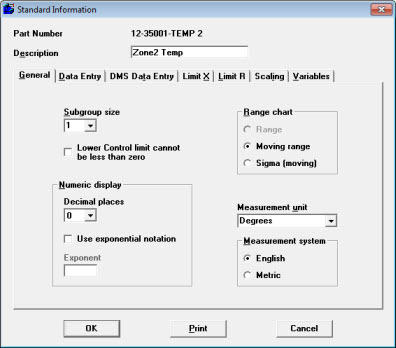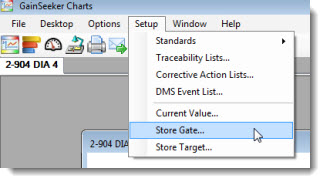
|
Contents [Hide] |
Click the Setup menu on the GainSeeker Charts window. Then, click Current Value... ,Store Gate... , or Store Target... on the menu that displays.
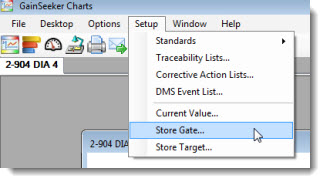
If you click Store Gate... , the Store Gate Values dialog opens.
If you click Store Target... , the Store Target Values dialog opens.
If you click Current Value... , the Standard Information dialog opens.
Use the Store Target Values dialog to store the current X-Bar as Target X or the current R-Bar as Target R in the standard. If you want to change the proposed target values, enter new values in the Proposed row.
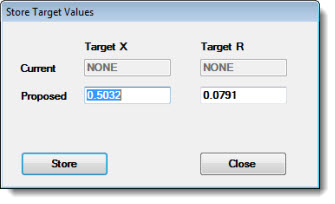
Use the Store Gate Values dialog to store the current control limits in a standard as the subgroup gates for the part number or process. If you want to change the proposed gates, enter new gate values in the Proposed row.
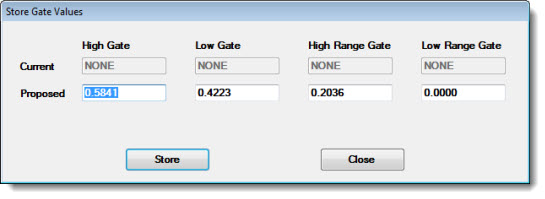
Use the Standard Information dialog to check the current settings for a standard or to change the standard.