
This topic details the Window menu options that may be available when charts, dashboards, or desktops are open on the GainSeeker Charts window.

Available options may vary depending on what is displayed in the window, such as chart or retrieval type.
|
Contents [Hide] |
Create a new chart using data from an existing chart. You can add several chart types with the same data to the GainSeeker Charts window.
Manually refreshes all chart windows and all dashboard windows that are open on the GainSeeker Charts window.
For more information and options, see:
Manually refreshes the selected dashboard window that is open on the GainSeeker Charts window.
For more information and options, see:
Manually refreshes the chart family of the selected chart window.
For more information and options, see:
Organizes all open windows on the GainSeeker Charts window in a cascade formation:
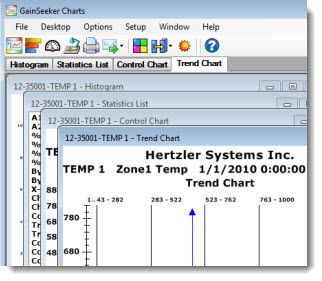
Arranges charts horizontally so windows do not overlap:
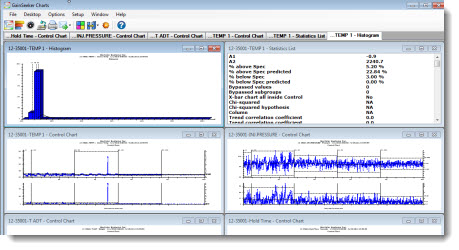
Arranges charts vertically so that windows do not overlap:
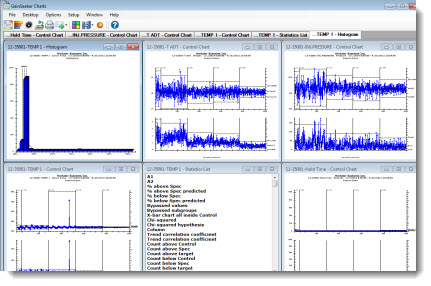
Closes all open windows on the GainSeeker Charts window.
Closes all open windows on the GainSeeker Charts window except the selected window.