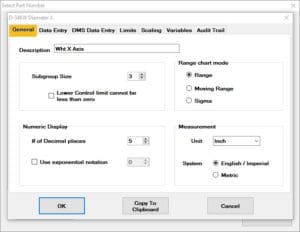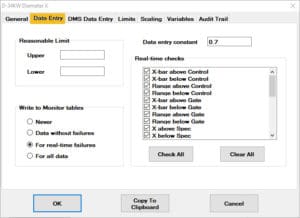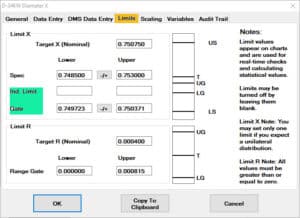Happy New Year!! I figured now would be a good time to review the important content inside the GainSeeker SPC Standard.
The GainSeeker SPC Standard
A GainSeeker SPC Standard defines one characteristic of the part number, item, or process that you are studying. The SPC Standard must be created for each characteristic of a part before you can enter data and generate charts for that characteristic. Without a Standard you cannot store or retrieve data. You also cannot setup real-time alarms for your operators. The SPC Standard is a core foundation of SPC data and it is worth brushing up on.
I would also like to point out the new tab (Audit Trail) which resides inside of the Standard as well. Have I got your attention? How about the fact you can have historical limits along with Specification limits? Well, let’s just dive right in and take a look at what we have available.
General Tab:
Most people are pretty familiar with this tab. Any time you create a new SPC Standard, or edit one, you will always come to this tab. Here is where you set:
- Subgroup Size
- Decimals Places
- Range chart mode
- Measurement – In the Unit field you are NOT confined to the drop down list. This field is actually a text field. You can type what best makes sense for your unit of measure. The only benefit of choosing from our drop-down is our conversion tool (Metric-English).
Data Entry Tab:
This tab is exactly what it says. Each section concerns interactions with data entry.
- Reasonable Limit – Some people can get this confused. This can help the operator from making “fat finger” errors. If the data point is around 20 you can set the upper to 200. This would prevent the operator from accidentally entering an extra zero. This field is NOT your specification limits and should not be set to any number close to the specification limits as it will prevent the user from entering anything above the “Upper” field or anything below the “Lower” field.
- Write to Monitor tables – The Monitor Table displays individual SPC data records, with their real-time failure status, for multiple standards. If this is a module you do not plan on utilizing I would suggest (for table space) to change your default to Never.
- Data Entry Constant – In the example, you see 0.7 in this field. As a result, when you run PC Collect and ask for the data point for this SPC Standard the Data Entry field will pre-populate with 0.7.
- Real-time Checks – These are the alerts you wish to be notified of during data entry. Normally, you start with Spec violations, then Control Limits, and then add more alerts as your process becomes more stable. If you check all of these when you’re just getting started and the process isn’t very stable, you’ll be getting more alarms than you can handle. When that happens, its easy for users to feel overwhelmed and start ignoring all signals. So start small and expand as you get experience.
Limits Tab:
This tab contains all your various limits for this Standard. They are all optional, but keep in mind some statistics do not get calculated without some of these fields blank. The main fields I want to bring to your attention are the “Ind. Limit” and “Gate”. If you are following along it is possible your fields may be named differently. These two fields are additional limits you can place on your Standard. Typically, we find many customers use one of these fields for their “historical control limits”. The difference between the Ind. Limit (Individual Limit) and Gate is the first one pertains to all points in the subgroup and the latter one pertains to the average of the subgroup.
Audit Trail:
This is something new and you will only see this tab IF a field changed within the Standards tab. I took two snapshots so you could see most of the information this tab shares with you. Isn’t that just awesome??!!
There are a few more tabs that I chose not to cover at this time. You can certainly check out our help file to find out information on those tabs if you would like. (Maybe I am trying to get you to love our help file as much as i do?)
HEADS UP!!! I want to keep you guys in the loop. Starting with version 8.9 which is coming out in a few months, Microsoft XP will NO LONGER BE SUPPORTED. If you have machines still on XP do not upgrade to this version. I am hoping that by now since Microsoft has discontinued support for this a while back, you guys are just fine. Click here for a current list of our supported environments.
If you do not have GainSeeker yet, I urge you to schedule a demo! Oh, and if you tell them Jen sent ya, I will sit in on the demo with you to help answer any technical questions you may have.