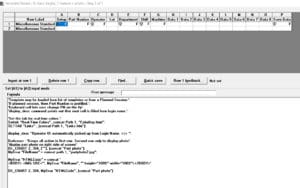I just finished a super intense meeting with Byron Shetler, our Chief Technologist and my co-host for GainSeeker Tech Tips Live. We were trying to decide: What topic for the next Tech Tips Live would be most beneficial and relevant to our customers? After considering a bunch of ideas, we decided to focus on helping our clients move from Templates to Inspections.
And get this, Byron wants to convert a working template into an Inspection right before your eyes!
This will be really cool because it will give you a peek into how Byron solves problems. But even more important, it will help you on the path of moving from templates to inspections.
Moving from Templates to Inspections
This is important because we’re moving GainSeeker away from templates and into inspections. Inspections are far easier to implement than templates. You don’t need to learn our old proprietary template scripting language. A lot of work in inspections can be done with the drag and drop editor, and when you need to do those really specialized tasks you do it with Python. Most engineering and computer science programs now teach Python, and there are a ton of resources online that make it easy to learn and use.
I thought I would take this opportunity to prep our audience with some tools and a bit of quick history to help make our live series as beneficial as possible. Some of the items you may or may not know you already have. As long as you are on a supported version of GainSeeker (Click here to see supported versions) you should be good to go.
Templates
For data entry, a Template looks something like this:
 A template dictates how the operator enters data and the flow of the information to be stored. When you take a peek under the “hood”, the inside of a template will often look like this.
A template dictates how the operator enters data and the flow of the information to be stored. When you take a peek under the “hood”, the inside of a template will often look like this.
Templates are awesome – don’t get me wrong. They give you the ability to do whatever you need to do, but you need to know the template language and that can be time consuming if you are not one for learning code. Another fact of templates would be that code that corresponds with one cell cannot be easily viewed from another. One must click from cell to cell to see the code.
Inspections
For data entry, an Inspection looks something like this.
The new data entry screens have a new look and feel to it. Instead of a left to right concept we designed a top down design. This allows us to use iPads or tablets with these Inspections if you want to. Touch screens can be used as well. Looking under the “hood” for Inspections definitely has a more user friendly feel to it.
 Moving from Templates to Inspections
Moving from Templates to Inspections
So Jen, this is great stuff and all, but I am more comfortable with Templates and know nothing about Python! What’s a person to do? I have some suggestions and supporting material for you.
- Sign-up for our next GainSeeker Tech Tips LIVE webinar!!! We will take a Template and re-create it in an Inspection.
- Go to C:Program Files (x86)Hertzler SystemsGainSeekerPyLib (OR the drive that GainSeeker is installed on) and open the text document named TemplatePythonGuide.txt. In this document you can search for a Template command and find the equivalent Python command.
- Go to our most awesome Help File. In the content section you can read the Inspection section under customizing data entry OR you can look in our appendix for Python help and examples.
- Last, but certainly not least….Invite one of our technicians out for a few days to learn all about Using Inspections, Creating Inspections, and Python for Inspections. Click here for a link to our training material.
Join me and Hertzler CTO Byron Shetler as we share the latest tech tips about GainSeeker Suite. The next Tech Tips Live is July 19th @ 2pm (EST). The topic is moving from Templates to Inspections. Use the registration password “GSTTL” to register here.