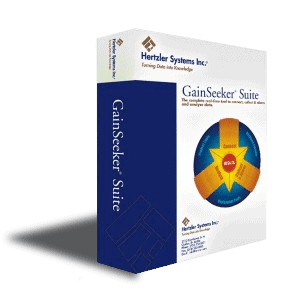Send to Microsoft Teams
You can now connect GainSeeker to channels in Microsoft Teams. This lets you post real-time failure alerts, charts, dashboards, dynamic reports, and other information in the Teams channel you specify.
Similar to the existing email features in GainSeeker, you can use the Send To menus in GainSeeker Charts, PC Collect, or Dynamic Reports 2 to send a chart, dashboard, or report to Teams.
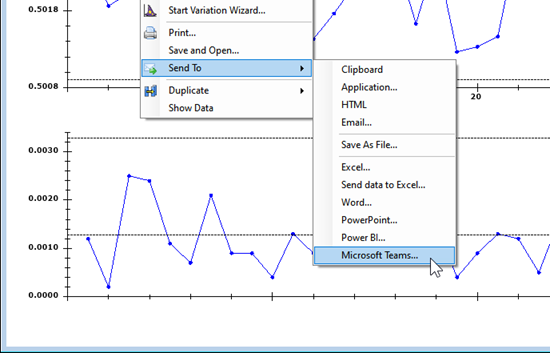
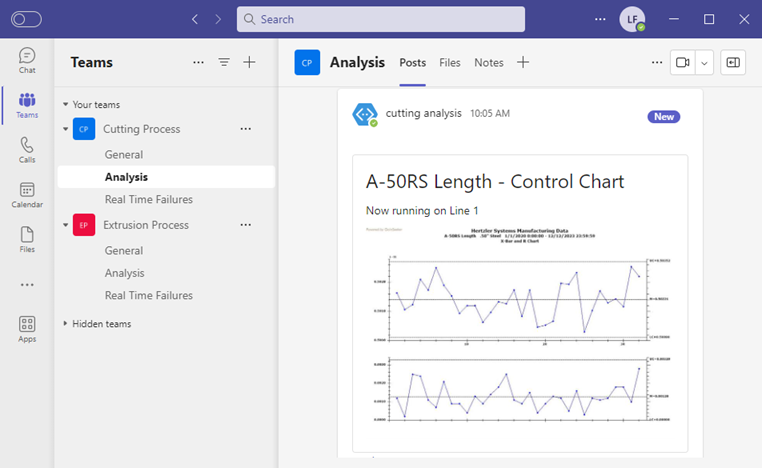
You can also create a Windows shortcut to automatically send a GainSeeker chart, dashboard, desktop, or Dynamic Report to Teams.
A new Python teams command lets you construct your own messages with attachments and post them to Teams.
To post real-time data entry failures in Teams, you can set new properties on the sub-inspection and on Numeric Input tests, or use their corresponding new Python commands.
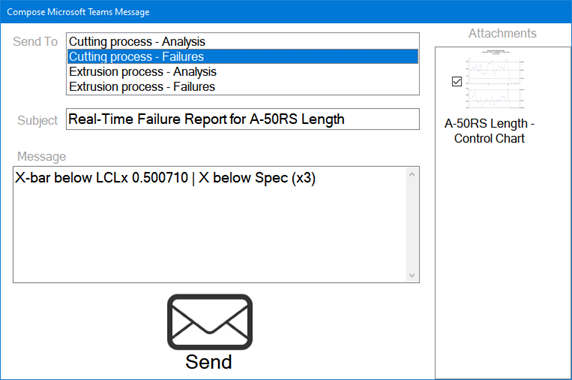
Show new Subgroup on linked charts before Submitting sub-inspection
The new DrawTempDataPoint inspection property lets linked Side Panel Charts display a completed subgroup as a new temporary data point.
This lets inspectors see where the new subgroup falls on the chart.
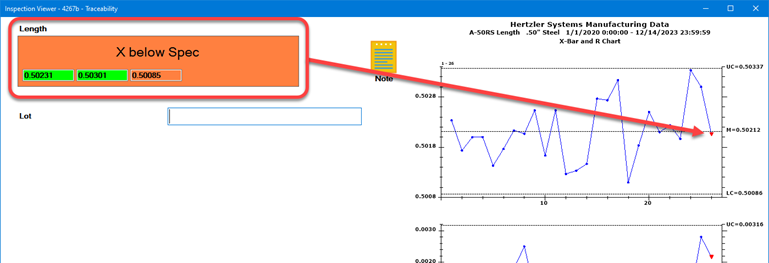
Report Traceability values in Real-time Failure notifications
You can use the new CheckFailureTraceability property and its corresponding inspect.cursubi.ni(idx).checkfailuretraceability Python command to automatically report traceability values in real-time failure notifications in email or Microsoft Teams.
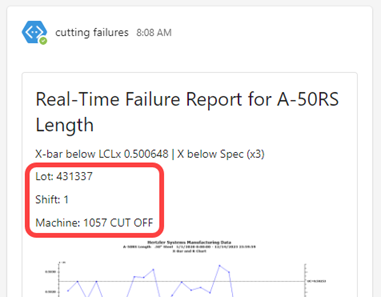
- GainSeeker Suite version 9.6.1
- GainSeeker Suite version 9.6.0
- GainSeeker Suite versions 9.5 – 9.5.1
- GainSeeker Suite versions 9.4 – 9.4.1
- GainSeeker Suite versions 9.3 – 9.3.2
- GainSeeker Suite versions 9.2 – 9.2.1
- GainSeeker Suite version 9.1
- GainSeeker Suite versions 8.9 – 8.9.2
- GainSeeker Suite versions 8.8 – 8.8.1
- GainSeeker Suite version 8.7
- GainSeeker Suite version 8.6
- GainSeeker Suite versions 8.5 – 8.5.2
- GainSeeker Suite versions 8.4 – 8.4.2
- GainSeeker Suite versions 8.3 – 8.3.1
- GainSeeker Suite versions 8.2 – 8.2.1
- GainSeeker Suite version 8.1
- GainSeeker Suite version 8.0