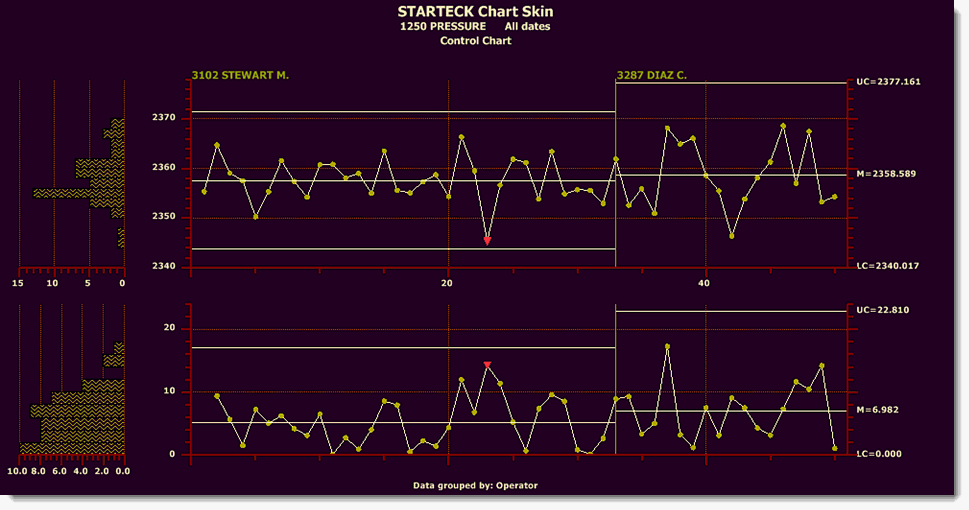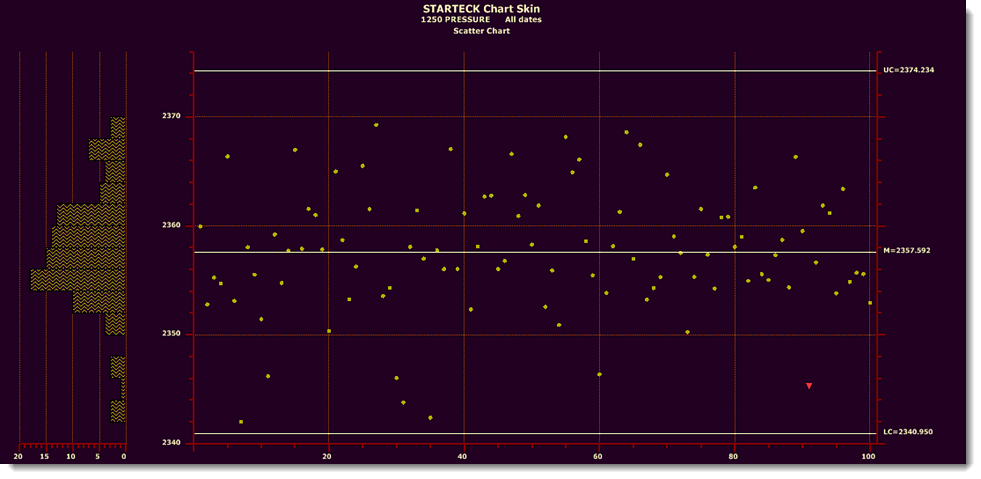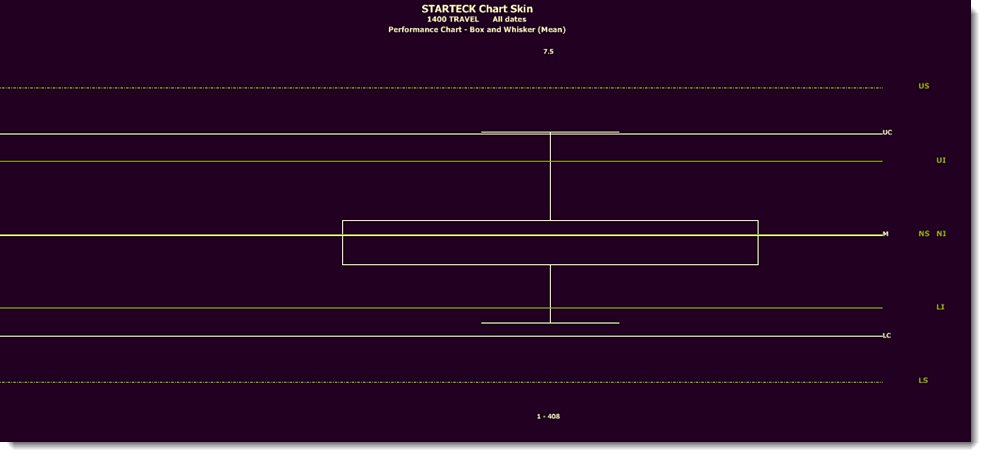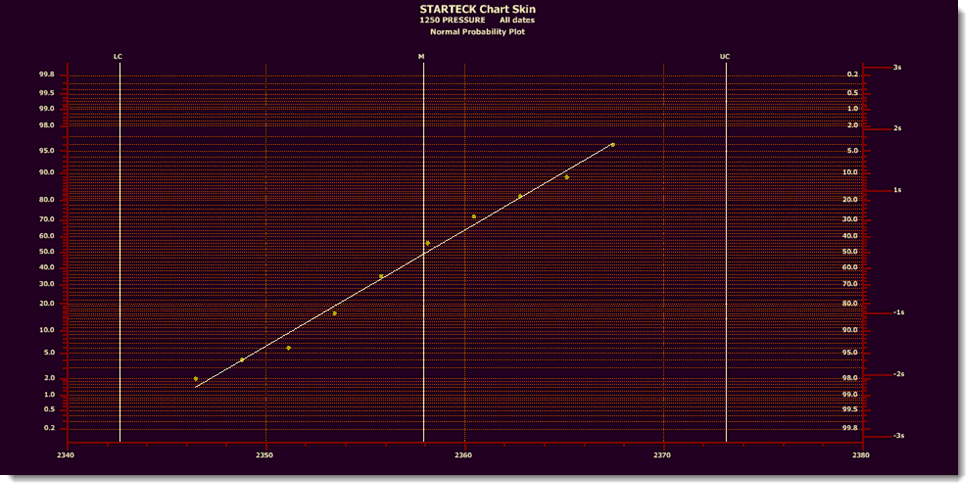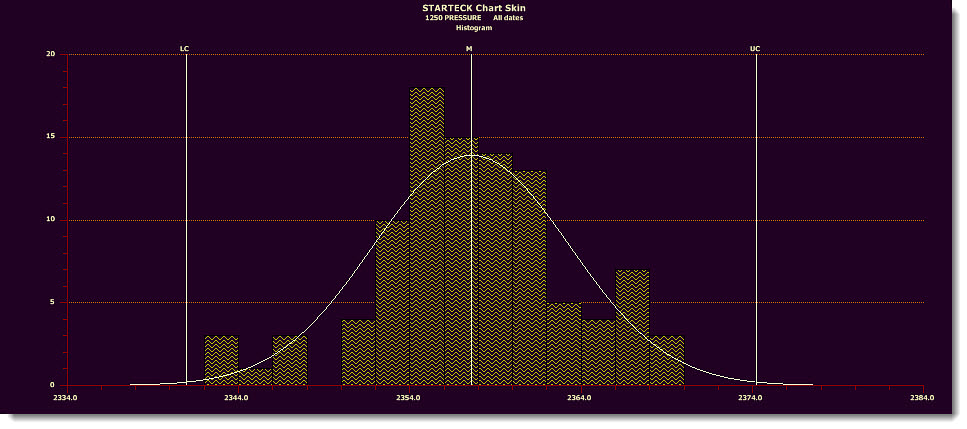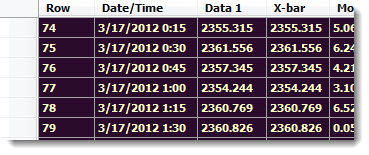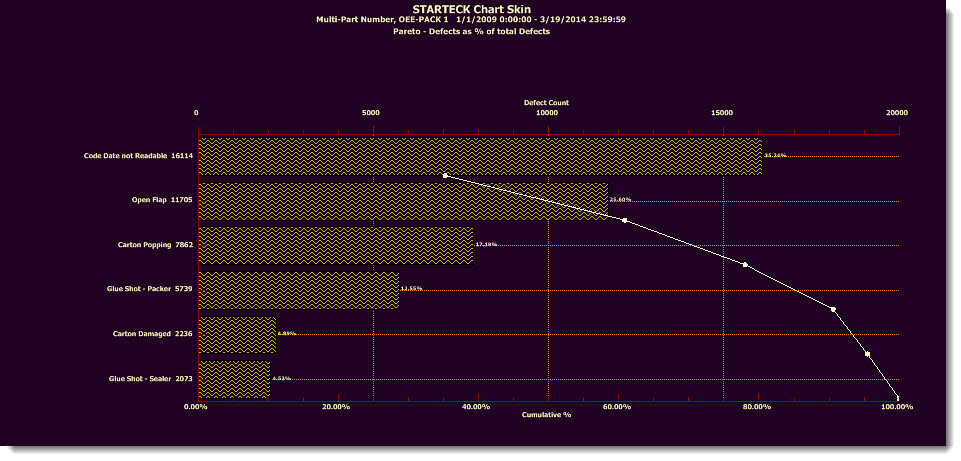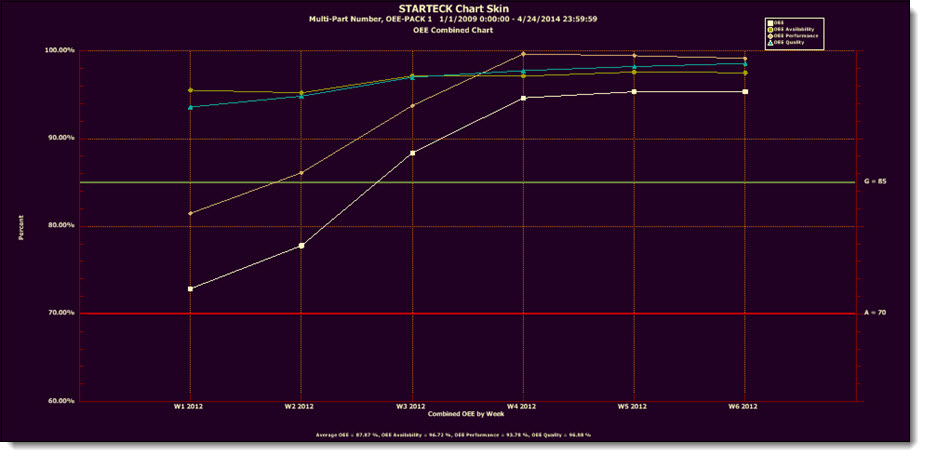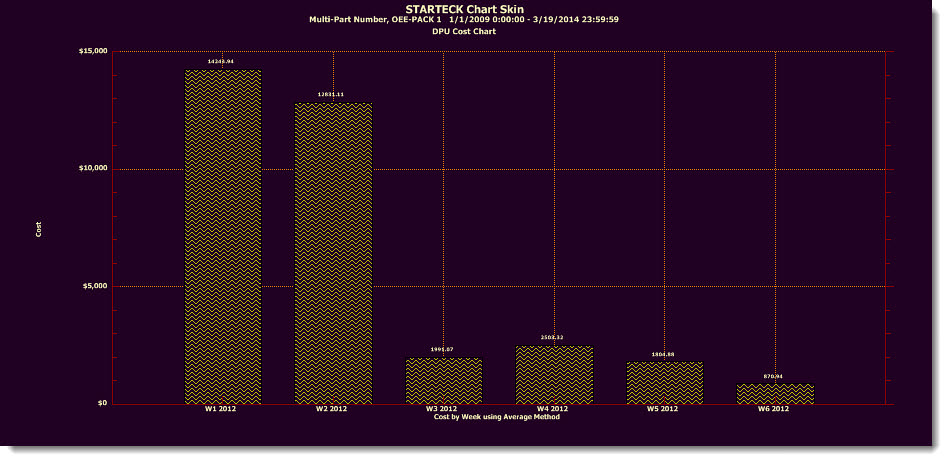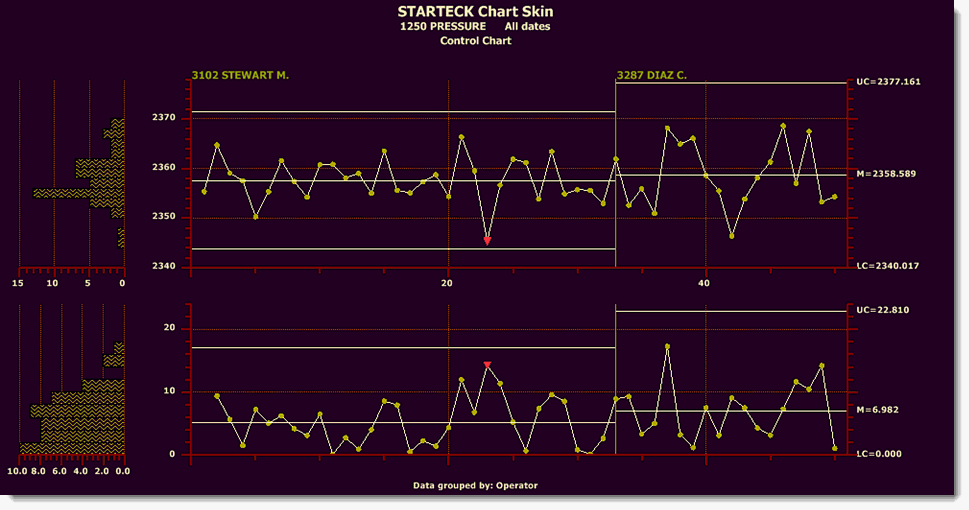
You can apply the StarTeck Chart Skin to any SPC chart or DMS chart type.
For information about applying a chart skin to charts, see Applying a skin to a chart
You can also create and name your own chart skins. For more information, see Chart Skins
|
Contents [Hide] |
Following are a few examples of how this skin displays on various chart types, depending on your retrieval and other settings.
This Control chart has additionally been set to have the data grouped by Operator. The Group data on control and CuSum charts setting (data is grouped by Operator in this example) is a Retrieval/Configuration node setting on the Settings tab that is not saved with the chart skin.