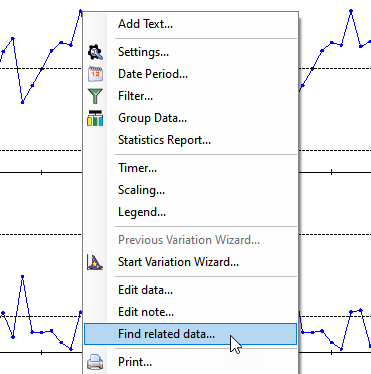
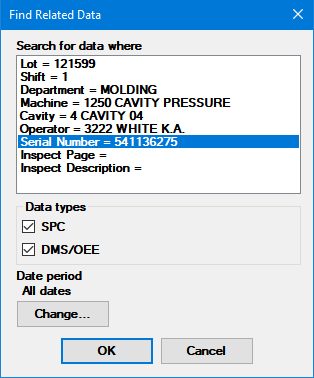
|
Contents [Hide] |
Instructions for using any software deployment tool to push an automated installation to client workstations have been added.
Displaying a long list of Inspections, Planned Inspections, Desktops, or Dashboards is now faster - in some cases, as much as 15 times faster.
GainSeeker Server Edition has a new name: GainSeeker Publish.
If GainSeeker clients use remote DCOM connections to an OPC Classic or OPC DA server, see Microsoft KB5004442 for new DCOM hardening settings that will be permanently enabled by security updates in March 2023.
Displaying an Inspection or Planned Inspection is now faster - in some cases, as much as 20 times faster.
You can now use the Script Folders tab to download Library scripts.
Documentation for inspect.messagearea.forecolor and inspect.update() has been updated to clarify that the new color is only displayed after the script completes and that the inspect.messagearea.forecolor property is not affected by the inspect.update() command.
Documentation for inspect.datetime and inspect.cursubi.datetime(idx).datetime has been updated with more details about valid date/time input formats and the expected date/time output format.
When creating a shortcut that first opens a Dashboard that executes a Python script, and then closes the GainSeeker Charts module, do not use the Close parameter as it may close the module before Python script execution is finished. Instead, have that Python script run the dashboard.shutdown() command when the script is finished—this halts script execution and then closes the GainSeeker Charts module.
Documentation for analyzing external
data and using Python
dashboard retrievals now highlights that in addition to using
Python scripts to analyze data from other sources like files and
databases, you can also use these analysis scripts to analyze
GainSeeker data in ways that are different from how it was stored.
For example, you can download the SPC Library
script named CombineStandards
which provides a boilerplate for combining multiple, related standards
into one data set for analysis (for example, one line on a control
chart).
Opening the System Administration module is now faster - in some cases, as much as six times faster (depending on the number of users, roles, and configurations).
Documentation for OEE setup has been updated to note that the five traceability fields used for OEE must start with field 7 or higher.
When using the Standard Utility to import SPC or DMS standards, you could already use NONE to specify a blank numeric value (such as a limit, target, or scaling value) in your import file. Now you have two more options: use * (the asterisk) or just leave that field blank.
From one point on a control chart or one row on a data table you can quickly find all related data for a serial number, work order, lot of raw materials, or any other traceability - without needing to create a filter.
|
|
|
GainSeeker now makes it easy to send data directly to Power BI by right-clicking on a chart window.
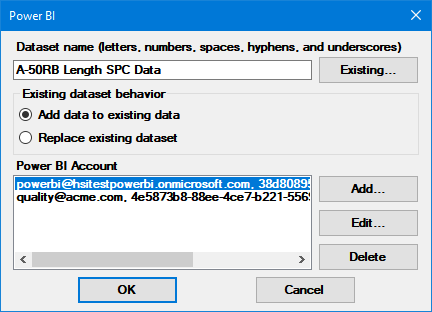
You can also create a Windows shortcut to automatically send a chart or desktop to Power BI.
Now you can make it easier for your inspectors to see the data they need by displaying multiple SPC or DMS charts on one side panel tab.
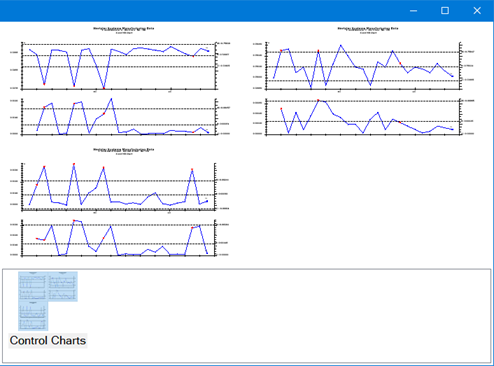
When configuring one group of SPC charts or DMS charts for the sub-inspection, a new Draw all charts in one panel check box lets you choose whether the charts in that group should each be displayed on a separate side panel tab or combined on one side panel tab.
If you modify existing inspections to combine charts on one tab, remember to update any Python scripts that use inspect.sidepanel commands referencing the name or index number of a tab, because you will have fewer tabs and the new tab will have a different name.
Instead of manually creating one new GainSeeker user at a time, you can now import new users and most of their settings from a file. This saves time when you need to create multiple users.
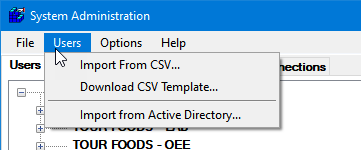
When editing a script, you can now run a simple syntax check by right-clicking the code window and then choosing Check Syntax. This detects simple mistakes like mismatched quotes or parentheses; some incorrect commands, keywords, or function calls; etc.
Managing a long list of Python scripts just got easier with the addition of the new Script Folders tab, which lets you organize all of your scripts into a folder structure.
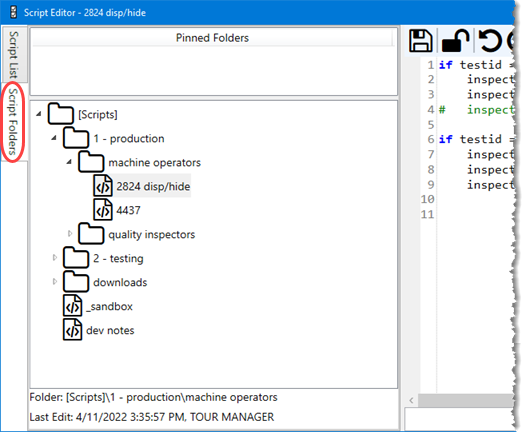
For example, you might use these folders to isolate production scripts from new revisions in development, to group together all of the scripts for a specific project, or to keep track of scripts that you re-use as code blocks within other scripts.
On this new tab, you will right-click on
a folder ![]() or script
or script ![]() for commands to perform familiar functions like creating,
copying, exporting, or archiving a script. Additionally, you can now perform
some of these functions like exporting or archiving on all of the scripts
in a folder and its sub-folders. Still other commands let you create folders,
move scripts into folders, pin favorite folders, etc.
for commands to perform familiar functions like creating,
copying, exporting, or archiving a script. Additionally, you can now perform
some of these functions like exporting or archiving on all of the scripts
in a folder and its sub-folders. Still other commands let you create folders,
move scripts into folders, pin favorite folders, etc.
The Workstation Requirements for GainSeeker now include Microsoft .NET Framework version 4.8.
GainSeeker no longer installs the XLS2TXTN.exe utility (used by some data entry Templates) because it is often flagged by anti-virus or anti-malware systems. The GainSeeker installer does not delete this file from any workstation where it is already installed. If you need this utility at a workstation where the first GainSeeker version installed was 9.5 or later, you can get this file from the UTILITY folder in the GainSeeker installation package and manually copy it to the GainSeeker program files folder where SX.dll is present.
System-wide email settings and Python email commands that enable SSL (Secure Sockets Layer) encryption also enable TLS (Transport Layer Security), so labels and documentation have been updated to reference both SSL and TLS.
For a Defect List test, the Defects
property has been updated to clarify that if the Defect List
test sets a different process, and the sub-inspection also contains
a Part Number test, then that process is used to filter the list
of Part Numbers instead of the inspection Process
property.
Also, if a sub-inspection contains multiple Defect List tests that
use different processes, the list of DMS Part Numbers is filtered
by the process in the topmost of these Defect List tests.
The OPC commands to read from and write to the OPC server now allow the tag parameter to be a string or an integer for OPC UA servers.
When debugging a Python script, you can now copy the value of a variable but replace \r and \n with a new line and replace \t with a tab by pressing CTRL + double-clicking the variable.
The new email.passwordisencrypted command lets you create a script that does not contain a plain-text email password.
The new hsidate.timedelta command uses an input date/time and offset parameters to calculate a new offset date/time.
You can now clear the filter for a Numeric Input test by setting inspect.cursubi.ni(idx).filter to None or to an empty string.
You can now freeze columns on tables. This applies to any of the table-type charts such as Data Table, Statistics Table, Monitor Table, DPU Detail, etc.
For most chart windows that display a table, changing
the sort order of rows and refreshing the window no longer
reverts to the default sort order.
Also, saving these table windows in a desktop now saves your new
sort order.
The Data Table dashboard control now lets you control the column widths with the new Use Designer Column Widths property.
The Dashboard Grid control now lets you select and combine multiple filters for a grid column.
For Failure note markers on control charts, you can now apply real-time failure colors instead of using the Maker color setting.
Documentation for sending a dashboard to HTML, Word, PowerPoint, etc. has been updated to better explain the expected behavior for each Send To option.
Documentation for generating new charts from data groups now explains why the new chart for the group may sometimes display more data points than were shown in the group on the original chart.
Documentation for Report Design now explains that you cannot edit the GainSeeker Data Source or its datasets, as your changes will not be saved. If you need to edit the fields in a dataset, change the retrievals for the report.
Documentation for parameters now specifies that parameter syntax varies according to the type of database in your Data Source.
The option to Import from Active Directory has moved from the File menu to the new Users menu.
Documentation for Active Directory integration has been updated to better explain the process of configuring GainSeeker for Active Directory integration.
Documentation for database connections now explains how to repair the default database connection using the GSSetup utility.